Steps to E File ITR (Income Tax Returns) in 2022
- Sep 2, 2022
- 456 Views
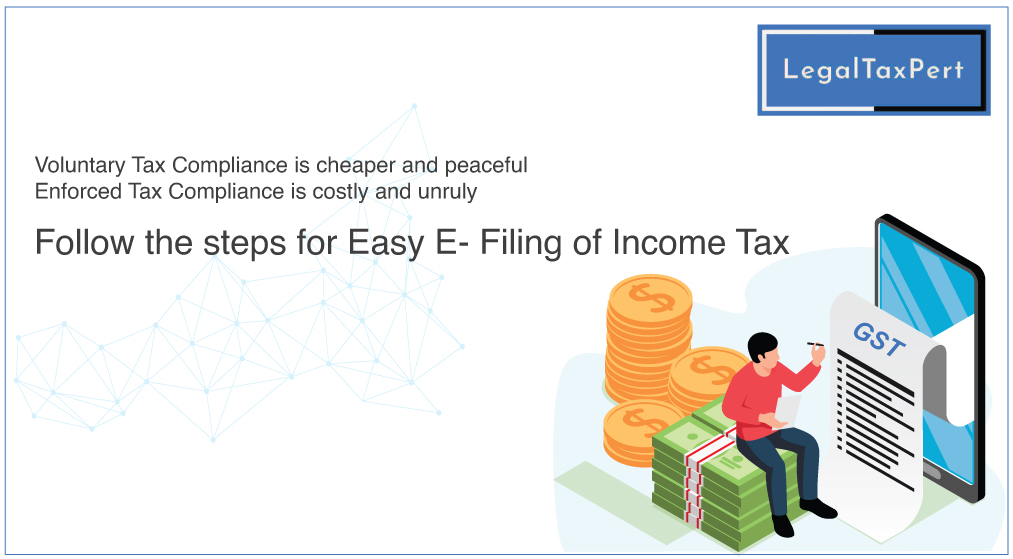
What is E-Filing Of Income Tax Return?
E- Filing Of Income Tax Return is submitting your tax return electronically.
There are two ways to file Income Tax Return in India:
- The traditional method, in which the return is submitted physically to the IT department;
- Alternatively, you can use the IRS’s dedicated website for filing income tax returns to submit your information online. In light of the latest announcement from the Income Tax Department, tax returns can now only be submitted electronically.
However, extremely older people are allowed to utilize the offline paper mode.
Steps to E File ITR
Follow these steps to file ITR online:
Step 1: Navigate to the IRS e-filing website.
Step 2: Register or log in to file your returns electronically. Click “Login Here" and enter your login ID, which is your PAN, and password if you are a registered user. You must first register on the portal if you are a new user.
Step 3: After successfully logging in to the site, move on to the next step by going to e-file and selecting the “File Income Tax Return" option from the drop-down menu.
Step 4: To proceed, select the applicable Assessment Year and ITR form based on your eligibility and the submission mode as “Prepare and Submit online."
Step 5: The following step will ask why you are filing the return. Make sure you select the correct option.
Step 6: If you have previously filed an ITR, it will prompt you to select the details you want to pre-fill.
Step 7: You will be redirected to a new page to complete the form, which contains a lot of pre-filled-filled information. Check once all of the details have been auto-filled.
Step 8: When completing the tax portal, you must match your income with forms 26AS and AIS. Salary income, for example, can be matched with form 16 and AIS, capital gains income with Portfolio statements, interest income with form 26AS and AIS, and so on.
Step 9: Before submitting the form, calculate the tax payable and double-check all the details. If all the information is correct, click “preview and submit."
Step 10: After clicking “submit," your ITR will be uploaded, and you must complete the verification process by Aadhar OTP, Electronic Verification Code (EVC), or bank account details.
Step 11: To complete the submission, enter the OTP/EVC sent to your registered phone number and upload the ITR.
Step 12: After submitting the return, the Income Tax Department will process it and notify you via mail or message to your registered phone number.
FAQs
What should I do if I can not remember the user ID I used to log in to the e-filing website?
Your Permanent Account Number (PAN) will default be your user ID on the website for electronically filing your taxes. By heading to the login page, clicking the “Forgot Password" link, and following the instructions, you can reset your password if you’ve lost it.
How can I register on the department of income tax's e-filing portal if I do not have a surname, which is a required field?
If you do not have a surname, the user can enter their name directly into the box provided for surname instead of filling out the first name field.
When is the final day for taxpayers to submit their tax returns for the fiscal year 2021-22 (the academic year 2022-23)?
Individuals and other taxpayers (HUFs, Association of Persons, Body of Individuals) whose accounts do not need to be audited have until July 31, 2022, to file their income tax returns for the fiscal year 2021-22 (the academic year 2022-23). This is the last day (or the last date).
What consequences will I face if I do not electronically verify my income tax return?
Your tax return must be electronically verified or sent to the Central Processing Cell of the Income Tax Department in Bengaluru within 30 days of filing. If you don’t include such information, your return will be considered to have never been filed. If you have not checked your return within the acceptable span of time, you have the option to file a belated return.



 +918840857131
+918840857131 expertlegal8@gmail.com
expertlegal8@gmail.com